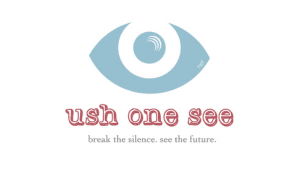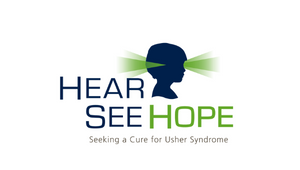Tips for Living with Usher Syndrome
-
Take a look at these suggestions, compiled by USH Ambassador for MI, Sarah Turner.
-
Tiffany reflects on her experiences in social situations as a deafblind person.
-
These tips, compiled by Tom Van Arman, are from the perspective of a person diagnosed with severe vision loss who has reasonably clear central vision and has difficulty hearing in noisy environments. They are recommended based on the experiences of a person with Usher syndrome type 2A.
-
How does one adjust to life with low vision? Mississippi State University's National Resource and Training Center on Blindness and Low Vision has compiled a series called "Lessons for Living." This free, downloadable online resource provides tips and tricks for a variety of activities of daily living. This is not geared specifically to the Usher syndrome community but contains a wealth of resources and ideas that can be used by the community.
-
This website offers online training programs and competency exams in braille literacy and mathematics using the Unified English Braille (UEB) code. This program is suitable for anyone who wants to learn and teach braille. This includes educators, families, allied health professionals, administrators, and decision makers who promote the use of braille as a medium for information access and communication.
-
What is orientation and mobility (O&M)? How can it help you live your best life?
-
SSPs are professionals who are trained to work with youth and adults with combined vision and hearing loss. They provide environmental information so that the young person or adult can make informed decisions or participate more fully in activities without having to rely on friends or family. Activities where an SSP may assist are: reading bills/invoices, grocery shopping, clothes shopping, participating in social activities, and/or participating in family events. Some states offer free SSP/CN services. Other states are advocating for such services. Contact your USH Ambassador or Helen Keller National Center regional rep for more information.